 |
.NET Based OPC UA Client/Server SDK
2.6.1.422
|
 |
.NET Based OPC UA Client/Server SDK
2.6.1.422
|
A session and a subscription with the server must be established.
The following dialog shows an example dialog for deleting monitored items. Press the button “Show Code” to display the corresponding code, and the button “Help” to show this documentation page.
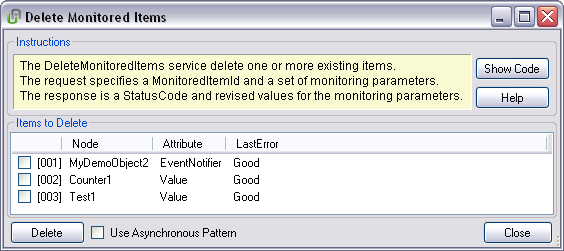
All currently monitored items are shown in the list at the bottom of the dialog window. Check the box in front of the items to be deleted and press the button “Delete”. Check the box in front of “Use Asynchronous Pattern” to call “BeginDelete” instead of “Delete”.
The following code deletes the specified monitored items. You can call DeleteMonitoredItems for a list of MonitoredItems. The monitored items and the method to call must belong to the same subscription. The selected monitored will be deleted at the server and removed from the subscription on client side.