 |
UA Bundle SDK .NET
2.2.1.258
|
 |
UA Bundle SDK .NET
2.2.1.258
|
A session with the server must be established.
The following dialog shows an example implementation of the History Read service for reading historical events. Press the button “Show Code” to display the corresponding code, and the button “Help” to show this documentation page.
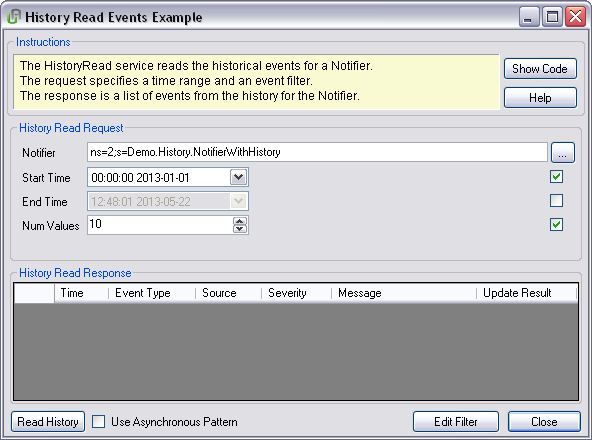
All fields are already filled with reasonable values.
Press the button “...” right of the field “Notifier” to open a window to browse the address space and select a historizing notifier.
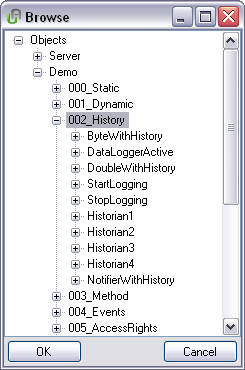
After pressing the button “OK” the NodeId will be shown in the corresponding field.
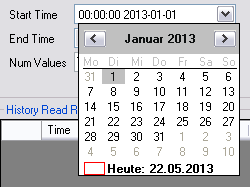
You can specify a time range by checking the boxes right of the input fields “Start Time” and “End Time” and entering the desired values. Clicking on the arrow in the input field opens a calendar for picking the date. The time can be entered directly.
In addtion you can specify the maximum number of values to be returned in the field “Num Values”.
When pressing the button “Event Filter...” a dialog window for adding/removing fields to return and to edit filter critera is opened. A description can be found at Modify Event Monitored Items.
On pressing the button “Read History” the response is listed at “History Read Response”. Check the box in front of “Use Asynchronous Pattern” to call “BeginHistoryRead” instead of “HistoryRead”.
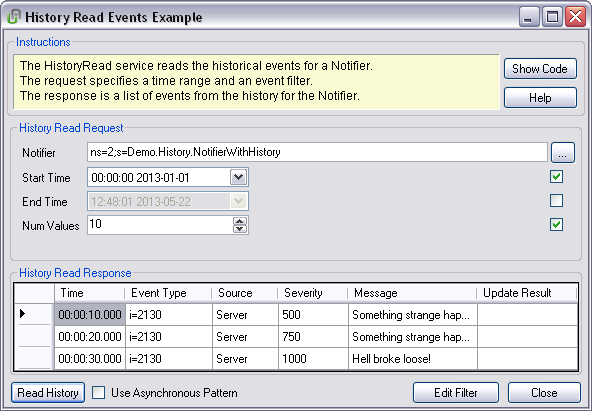
The implementation is very similar to reading historical data for a variable (see History Read Raw).
The following code reads historical events from the server. Differences to the History Read Raw Example are marked in comments.