 |
High Performance OPC UA Server SDK
1.7.1.383
|
 |
High Performance OPC UA Server SDK
1.7.1.383
|
This example demonstrates how to implement UA HistoryReadRaw using a simple in-memory ring buffer for storing the history. As a data source we implement a real UDP protocol and don't use a simulation as in other examples. So this example also demonstrates how to use the SDK's network API to implement proprietary protocols and process them in the same single-threaded process.
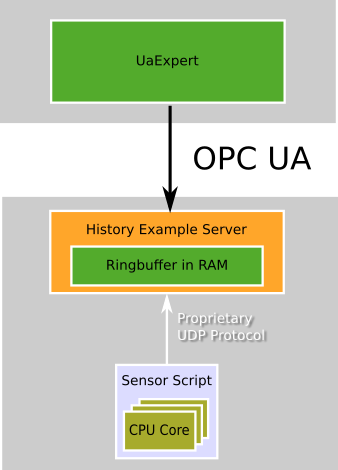
This example makes use of the InternalProvider implementation and a custom value store for accessing the data from the ring buffer.
The address space is created by loading binary information model (cpumodel.bin), which contains the types for this example. This model has been created with UaModeler. The instances are created programmatically using the function ua_object_create_instance(). Then these instances get connected with the data provided by the custom value store.
The data source uses a simple UDP based protocol to gather information about the CPU temperature. This can be done on Linux using the provided monitor.sh shell script. But the same can be achieved also on other systems using simple python scripts or native programs. E.g. it would be possible to integrate existing Nagios sensors in the same way (see https://www.nagios.org).
START<n>\n: Starts historizing in the server. <n>: is the CPU index (zero based) STOP<n>\n: Stops historzing in the server. CPU<n>:<temp>\n: Adds a temperature sample in [°C*1000]. e.g. 47000 = 47°C
START0 START1 CPU0:47500 CPU1:48500 CPU0:47000 CPU1:48000 ... STOP0 STOP1
First you need to start the OPC UA server. This will create one CPU instance with 4 CPU core instances. The temperature variables of the CPU cores will have set the historizing attribute to false, indicating that no history is currently recorded. The temperature variable of the first CPU core will be pre-filled with a sine wave for demonstration purpose.

Then you can optionally start the monitor.sh shell script on a Linux shell. (This script makes use of netcat to send UDP packages, so you may need to install this package if it is not already installed: sudo apt-get install netcat) This will gather temperature information for all thermal zones of the CPU and send this to the OPC UA server using the simple UDP protocol described above. Alternatively you can use the provided simulator.py Python script to simulate the data, which works on all platforms including Windows.

This will enable the historizing attribute of the according temperature variables and the ring buffer gets populated with real data. When stopping the script using CTRL-C the historizing attribute will be disabled again.

Now you can also read the historian using the History Plugin in UaExpert.
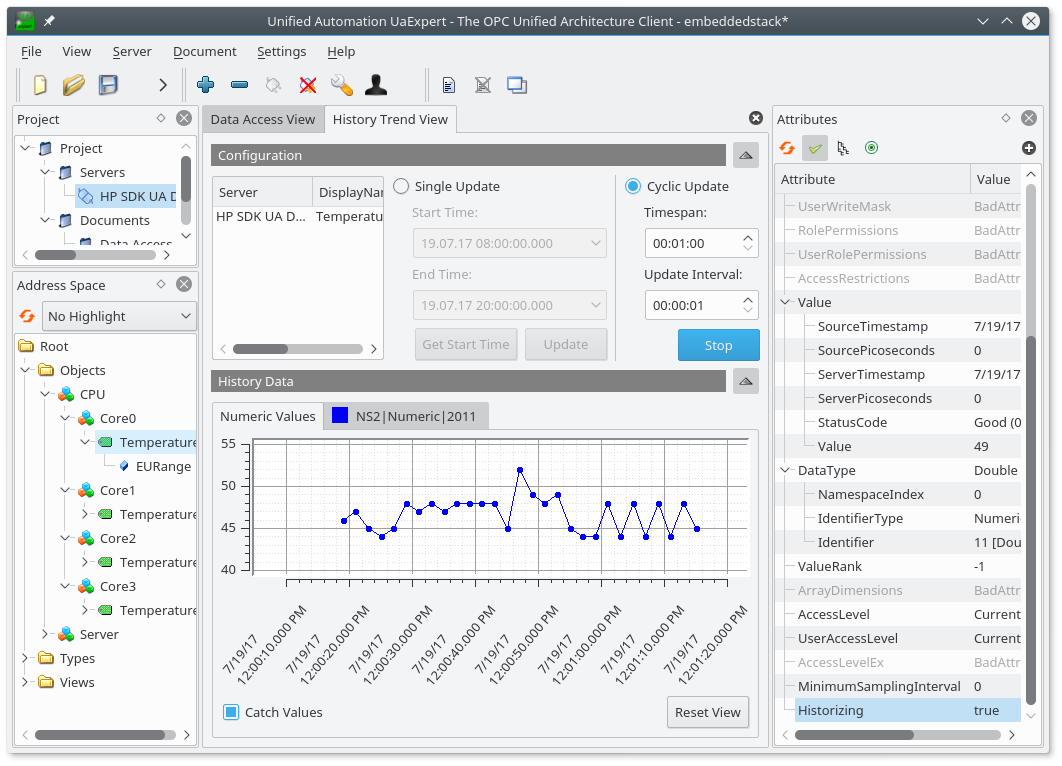
The following table describes the purpose of the different source files.
| Source File | Description |
|---|---|
cpumodel.* | UaModeler project files |
cpu_protocol.[h,c] | The UDP protocol implementation |
history_store.[h,c] | The custom value store implementation |
history_ringbuffer.[h,c] | Ringbuffer for storing historian values |
provider_history.[h,c] | The history data provider implementation |
server_main.c | The main application |