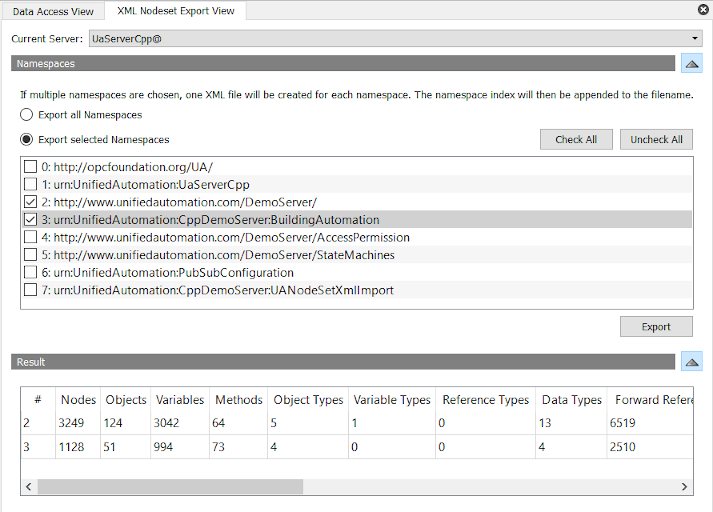This document type can be used for exporting (parts of) the address space of a server to XML files. Each selected OPC UA namespace is exported as UANodeSet XML file.
- Note
- The XML Nodeset Export requires a license. With the evaluation license the export is limited to 20 nodes per namespace. Choose Help > License Status... from the Menu Bar to request or activate a license.
XML Nodeset Export View shows a list of namespaces for the selected OPC UA server.
It is possible to export all namespaces or to select the namespace to export.
- Note
- It is possible to export namespaces 0 and 1 but it makes typically no sense for further processing of the exported namespaces. The OPC UA namespace (0) is a built-in namespace for most tools. Namespace 1 is specific to the server instance and contains mainly diagnostic information.
The export can be started with the button 'Export'.
- Note
- The export requires a recursive browse of the server address space and the read of all node attributes. This process can take a while and may require modification of the UaExpert settings for slow servers or for servers with limited resources.
The export settings are adjusted to the capabilities of the server and the export tries to recover from Browse and Read errors. If the export fails, it may be necessary to adjust the settings of UaExpert.
Choose Settings → Configure UaExpert... from the Menu Bar and enter the filter 'XML' to change various XML export settings of UaExpert.
- XmlNodesetExportPlugin.MaxTotalNodes
- The maximum number of nodes processed during export from the server.
- XmlNodesetExportPlugin.Browse.MaxStartingNodes
- The maximum number of starting nodes passed to a Browse request.
- XmlNodesetExportPlugin.Browse.MaxReferencesToReturn
- Client side limitation of the references returned per browsed node.
- XmlNodesetExportPlugin.Read.MaxNodes
- Number of nodes processed in one Read request. For each node all attributes are read and therefore the total number of nodes in the Read request is higher.
- General.BrowseTimeout
- Timeout settings for browse calls.
- General.CallTimeout
- Timeout settings for read calls.
After the export is completed the number of exported nodes, references and file names are displayed.