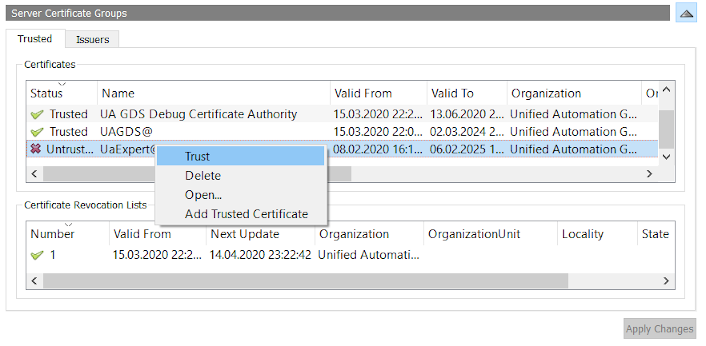|
UaExpert
1.6.2 438
|
 |
UaExpert
1.6.2 438
|
This document type allows configuring servers using the GDS (Gloabal Discovery Server) Push Model. With this, the server's trust lists and application instance certificate can be configured remotely.
The GDS Push Model defines a ServerConfiguration object in the OPC UA server that allows the management of the server certificate and the trust list.
A server may have different security application identities managed as Certificate Group. The default identity is called DefaultApplicationGroup.
The view allows the selection of the server and the certificate group in the server for configuration.
The Server Certificate section of the view allows the execution of Methods used to create a certificate signing request and to update the server certificate. This functionality is typically executed by the certificate management functionality of a GDS.
The Server Certificate Groups section allows the display and configuration of the OPC UA server trust list.
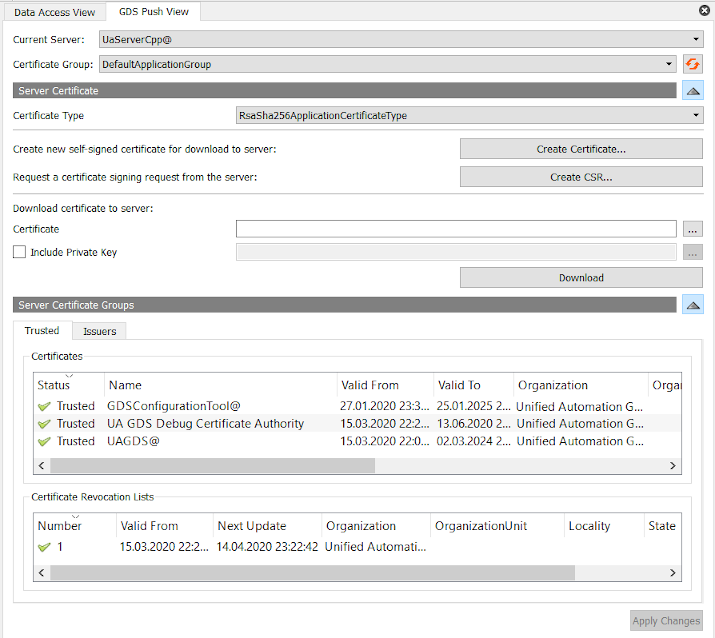
The management of the trust list can be used independent of a GDS server to manage the trusted clients.
The display of the trust list provides management functionality through right mouse click.
The option 'Trust' moves a untrusted certificate to the trust list of the server.
The option 'Delete' removes a trusted certificate from the trust list of the server.
The option 'Add Trusted Certificate' adds a certificate from the local file system to the server trust list.